Posts
Memos - a lightweight, self-hosted note taking app
I like to take notes regarding everything I am working on, both at work and at home. For my work, I am pretty tied to MS OneNote but at home, I’ve been experimenting with a few different apps for the last few years, never quite settling into the one I thought I could live with. But recently, I switched from LogSeq to Memos and I think this one’s a keeper. LogSeq’s model just never worked out for me. It was designed to work one particular way, and that approach was constantly getting in my way. But, good news! I searched around and found Memos. This app is meant to be run on a computer you control, or in other words, it’s “self-hosted”. It is also free, open source and anyone can contribute changes to it. I am really into all of these ideas, so I installed it and tried it out. And so far, I am loving it.
Memos is simple to use and that includes all of the main things you might want from a Notes app: Entering notes, editing them later, and finding them again when you need them. It also allows multiple users (easily) and sharing notes and comments about notes between people. Each note can include links or images or other attachments, so that’s pretty much everything I needed. And it never gets in my way!
I installed the server application on my little local Intel-NUC-10 computer (my home server, if you will), via Docker. if you’ve not used Docker before, it’s a fantastic way to add new services to a computer like mine. You just define a configuration file, called docker-compose.yml, and then tell Docker to run that software. It goes out to a cloud -based repository, downloads everything you need and gets it running in its own nice and tidy little sandbox environment. Each app I’ve installed this way runs in its own little world, separate from the other apps but still available to other computers on my home network.
The docker-compose file for this app is very simple / straightforward:
services:
memos:
image: neosmemo/memos:stable
container_name: memos
volumes:
- /opt/dockers/memos/.memos/:/var/opt/memos
ports:
- 3002:5230
restart: unless-stopped
I saved that file into a new “memos” folder under my docker files home folder, and then told docker to run it with this command:
docker compose up -d
That’s it. Now I have Memos running on that server (just a computer running Ubuntu really) and I can access it from other PCs or my phone (etc…) via this URL:
http://(local IP):(port number you chose in the compose file)
And it looks like this:
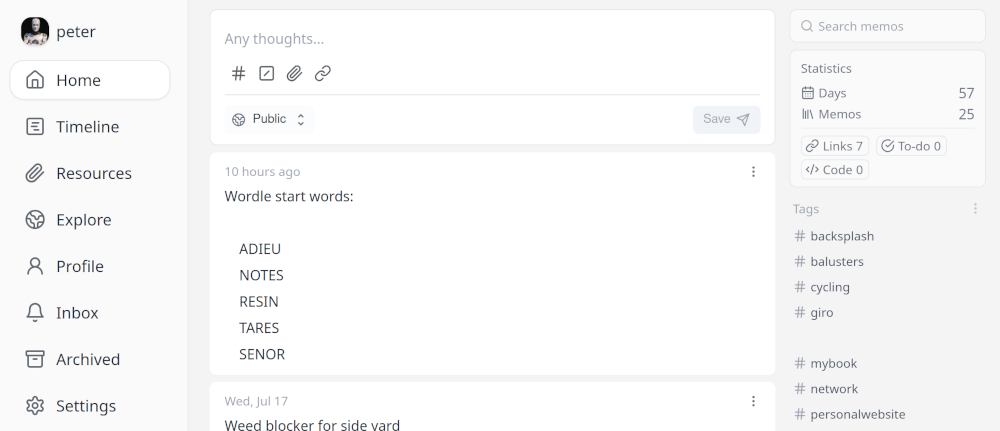
With Memos, you can control who else on the server can see each Note. They can be “public”, “private” or shared with specific people. Remembering that this is all running inside my home, I can now easily share a to-do list, or other ideas and pictures with my family whenever I like.
If I need to access this from outside my home network, I do that by enabling an existing WireGuard VPN on my phone or another PC and then all my local apps and services are available to me and nobody else. (see my previous post about setting up WireGuard)
If you need a handy way to record your thoughts and plans, pictures or sounds, in an app you control, then I can recommend Memos. It’s free, works really well, and is worth checking out.
:)
Update: July 2025 Sean wrote to say
“Are the files saved as plain text/markdown files on your webserver? How do you back the memos up? I’m not so sure I want a browser based note taking app so I use zim-wiki. It’s more than just taking notes, it can be your own wiki for work/home life stuff and can be accessible via web in a read-only manner. Files are just individual text files saved to your local computer, but you can also back it up to a fossil (fossil-scm.org) repo to copy to another machine. After trying out a few different systems for notes, I’m happy with zim. I lightly considered a web based one, but didn’t want to a have requirement be a webserver just to serve up some text files and a ui to edit/add notes.”
Hey Sean, Memos can store its data “locally” (meaning in text files), in a SQLlite database (which is what I am doing) or in a MySQL (MariaDB) database. This blog post explains the pros and cons to help people select one of those options.Glad you also found a tool that works for your workflow!