Posts
Homemade image resizer
I recently found myself challenged to find a software app I could use to shrink image files. I post to a smallish social community online and they have a file size limit of 500KB for images. I routinely find myself restricted by this, since the pictures I take on my phone (for instance) are larger than that. So I was resizing them in Gimp (the wonderful open source photoshop alternative) but that got tedious. There are a lot of steps in getting through that process.
So I looked around, and found alternatives but they all fit into one of these categories:
- Complicated apps I could use, except those tend to do literally anything you might ever need in terms of photo editing (like Image Toolbox from the Fdroid repo) and so are more complicated than I need.
- Or, free web sites which mostly work but left me wondering where my images were going once uploaded to some strangers web site.
So my next thought was, how hard would it be to create my own little tiny, simple image resizer app? It turns out, it was not hard at all. Since this is 2025, I got help from the free AI chat bot available via DuckDuckGo. They offer that service to anyone with the only restriction being you can enter a limited number of prompts per day. You can even select from one of a few different models, depending on your needs.
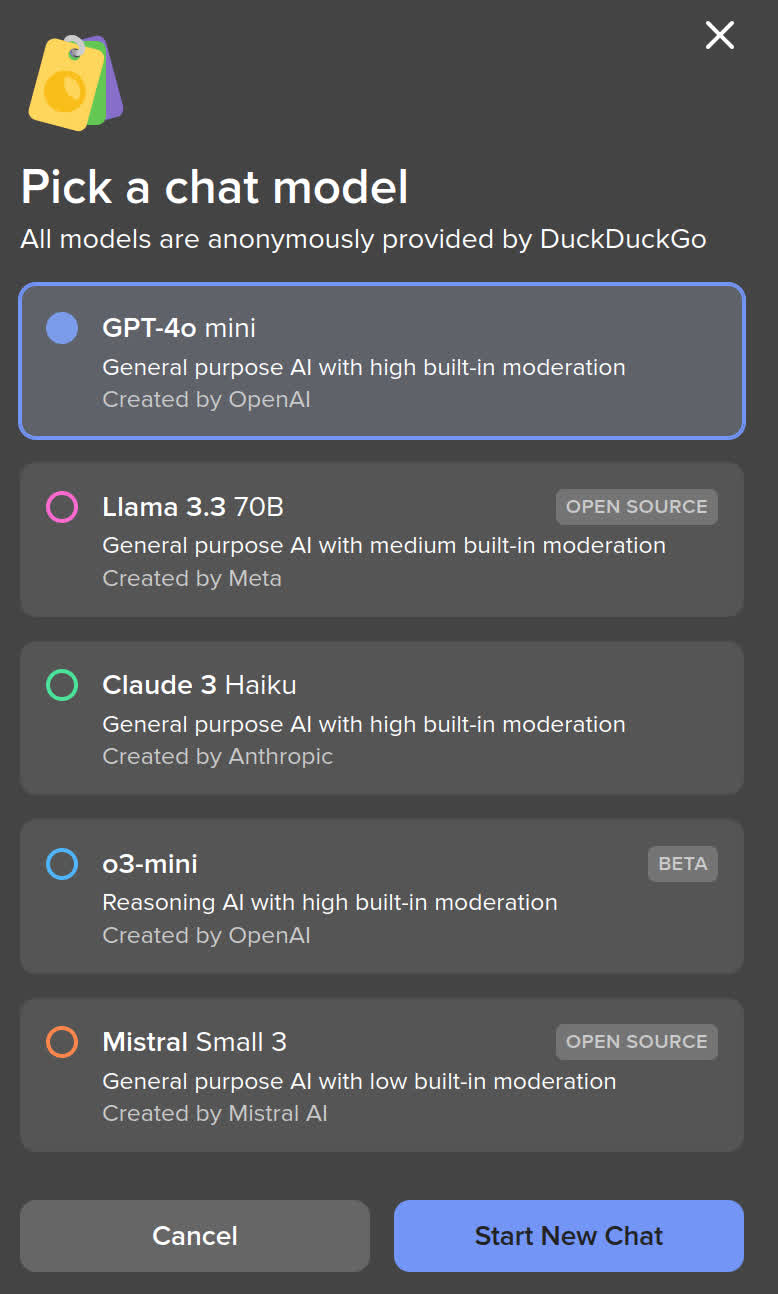
Using that chat bot, I asked for help creating a web app in the way I have always done completely on my own in the past:
- Using nginx as a web server and PHP + HTML + JavaScript for the code since my home server already runs those things.
- I told the bot which UI elements I wanted to have and what they should do.
- I told it how the app should flow: The user will upload a file or provide a URL to a file, make a resizing selection, then click Go. The next screen will just let them download the now smaller image file. That’s all it does!
It gave me some code and I tried it out. I repeated this a bunch of times, asking it to change some things, fix some bad code, and so on, over about twenty iterations – and then, voila! I had a working application.
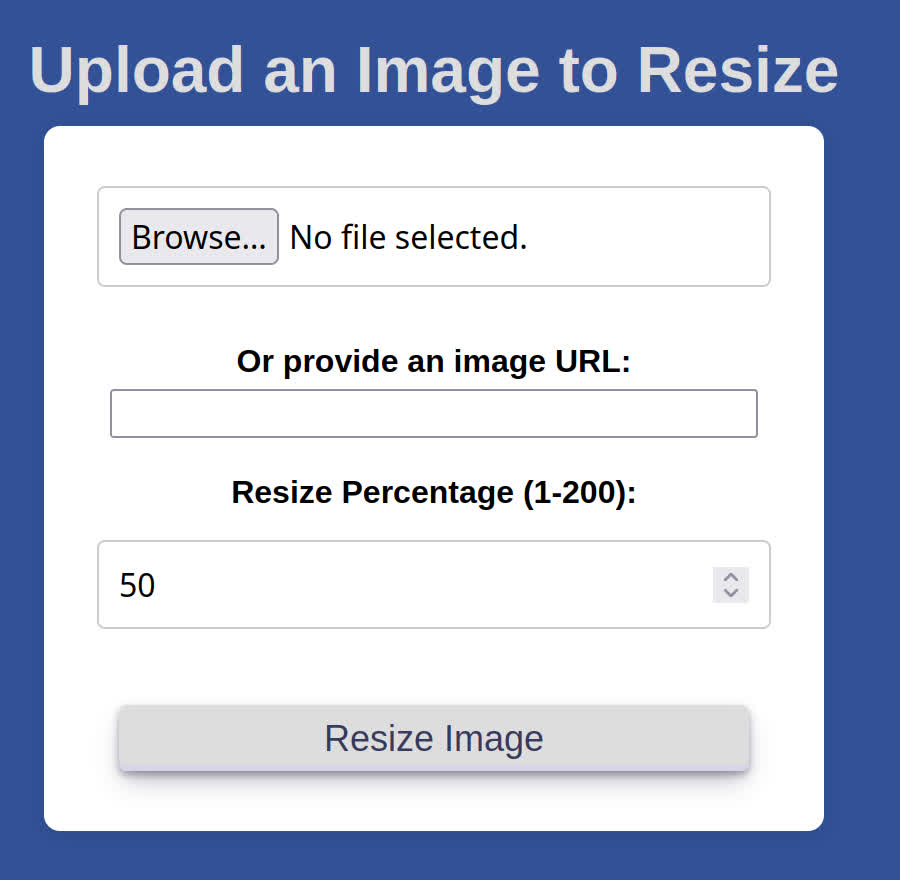
Within about 1 hour, I had a working web-based app I could save to my home web server and then access from either my PC or my phone, whenever I need. It uses ffmpeg behind the scenes to do the image editing, which works really via a command line interface programmatically. It works like a champ and is dead simple and very quick whenever I need it. I am using it to resize the images included in this blog post right now!
I’ve come to understand that the young folks refer to the process I followed here as “vibe coding”. Going back and forth, chatting with an AI, to write software these days. It helps for sure that I know a bit about coding to start, but I think this is going to open the door to many new people to create many new applications. For example, I recently read about DishGen.com, a web site created by a person with no coding experience. He developed the same way I did my image tool, by “vibing” with an AI bot to have it write most of the code and the back-end for the site. The site works by letting uses enter a few terms for a recipe they want, and the AI tool generates the recipe on the fly, then shows it to you. When the site first went live, it had very few restrictions on what it would create, so people were reporting all sorts of disgusting recipes using things like motor oil and gasoline so on. Since the site pairs the recipe text with an image, and can even read the recipe to you out loud, things got pretty bad, very quickly. But I just checked the site today and it’s come a long way, with the help of AI I’m sure. Have you tried using AI to develop anything? Let me know how & how that went, and I’ll share the feedback here over time.
:)